DiviTrain - The Pan European IT Learning Provider
Microsoft MS-203: Microsoft 365 Messaging | 365 Days Access
Microsoft MS-203: Microsoft 365 Messaging | 365 Days Access
Couldn't load pickup availability
Description:
This course examines the key elements of Microsoft 365 messaging administration, including message transport and mail flow, messaging security, hygiene, and compliance, messaging infrastructure, and hybrid messaging. This course is designed for IT Professionals who deploy and manage the messaging infrastructure for Microsoft 365 in their organization.
Prerequisites:
Before attending this course, students must have knowledge of Microsoft 365, equal to the MS-900 - Microsoft 365 Fundamentals certification.
Course outcome:
- Managing the Transport Pipeline
- Managing and Troubleshooting Mail Flow
- Managing Compliance
- Managing Organizational Settings
- Managing Mobile Devices
- Managing Role-Based Permissions
- Managing Recipient Objects and Resources
- Managing Public Folders
- Planning a Hybrid Environment
- Performing Mailbox Migrations
Who should attend:
The Messaging Administrator deploys, configures, manages, and troubleshoots recipients, permissions, mail protection, mail flow, and public folders in both on-premises and cloud enterprise environments. Responsibilities include managing message hygiene, messaging infrastructure, and hybrid configuration and migration. The Messaging Administrator should have a working knowledge of authentication types, licensing, and integration with Microsoft 365 applications.
Module overview:
- E-learning courses:
- Configuring a Messaging Platform: Messaging Infrastructure Lifecycle
- Configuring a Messaging Platform: Database Management
- Configuring a Messaging Platform: Recipient Resources
- Configuring a Messaging Platform: Database Availability Groups
- Configuring a Messaging Platform: Client Access
- Configuring a Messaging Platform: Disaster Recovery
- Configuring a Messaging Platform: Transport Pipeline
- Configuring a Messaging Platform: Connectors
- Configuring a Messaging Platform: Mail Flow
- Configuring a Messaging Platform: Troubleshooting Mail Flow Problems
- Configuring a Messaging Platform: Mobile Devices
- Implementing a Hybrid and Secure Messaging Platform: Planning Hybrid Environments
- Implementing a Hybrid and Secure Messaging Platform: Deploying Hybrid Environments
- Implementing a Hybrid and Secure Messaging Platform: Migration
- Implementing a Hybrid and Secure Messaging Platform: Public Folders
- Implementing a Hybrid and Secure Messaging Platform: Role-based Permissions
- Implementing a Hybrid and Secure Messaging Platform: Message Hygiene
- Implementing a Hybrid and Secure Messaging Platform: Advanced Threat Protection (ATP)
- Implementing a Hybrid and Secure Messaging Platform: Compliance
- Implementing a Hybrid and Secure Messaging Platform: Retention & Data Loss Prevention
- Implementing a Hybrid and Secure Messaging Platform: Sharing
- Implementing a Hybrid and Secure Messaging Platform: E-mail Address Policies and Workload Management
- Implementing a Hybrid and Secure Messaging Platform: Address Lists
- Implementing a Hybrid and Secure Messaging Platform: Offline Address Books (OAB)
- MeasureUp Exam simulation
- 170+ questions
- Tips & Tricks